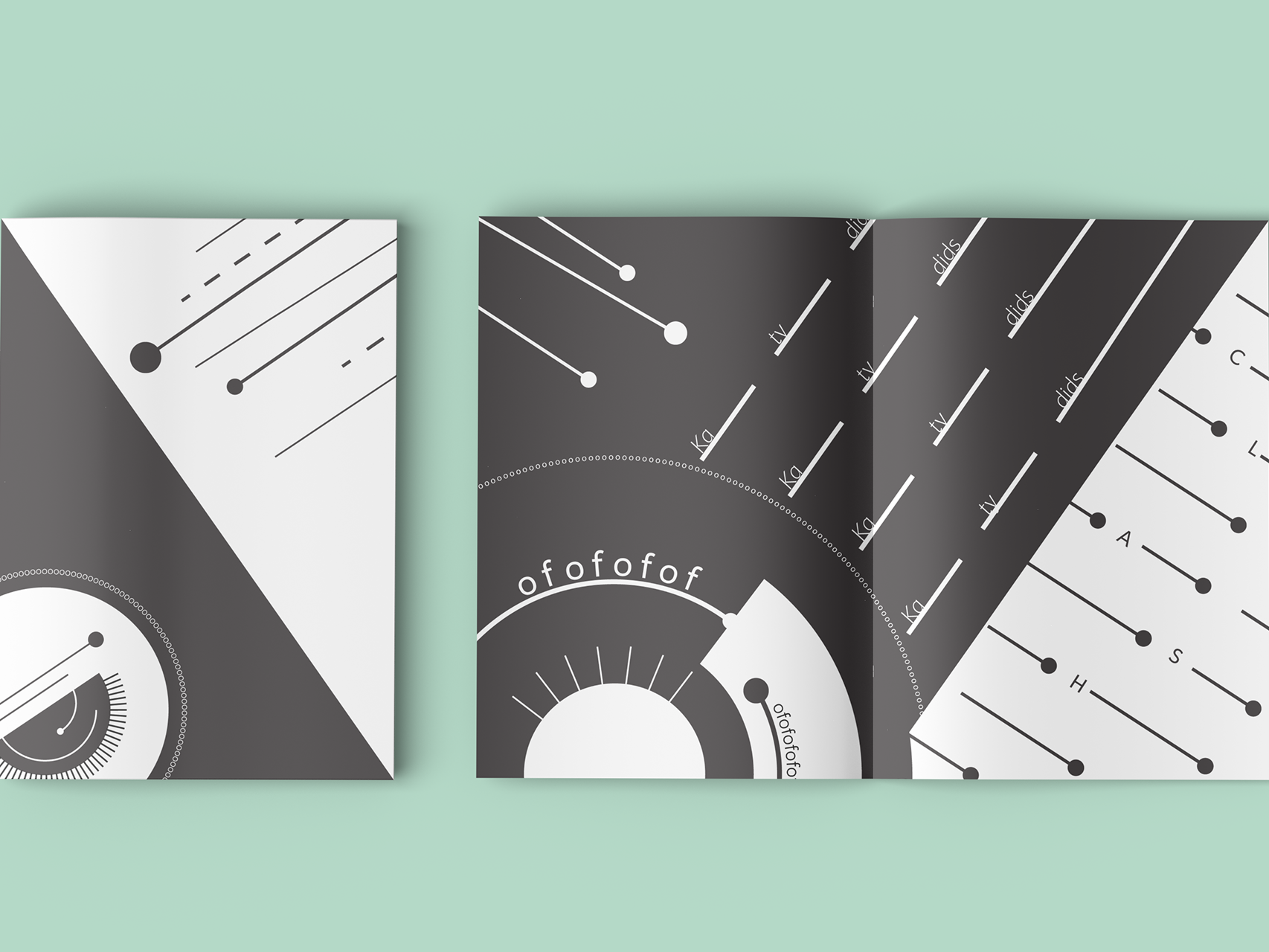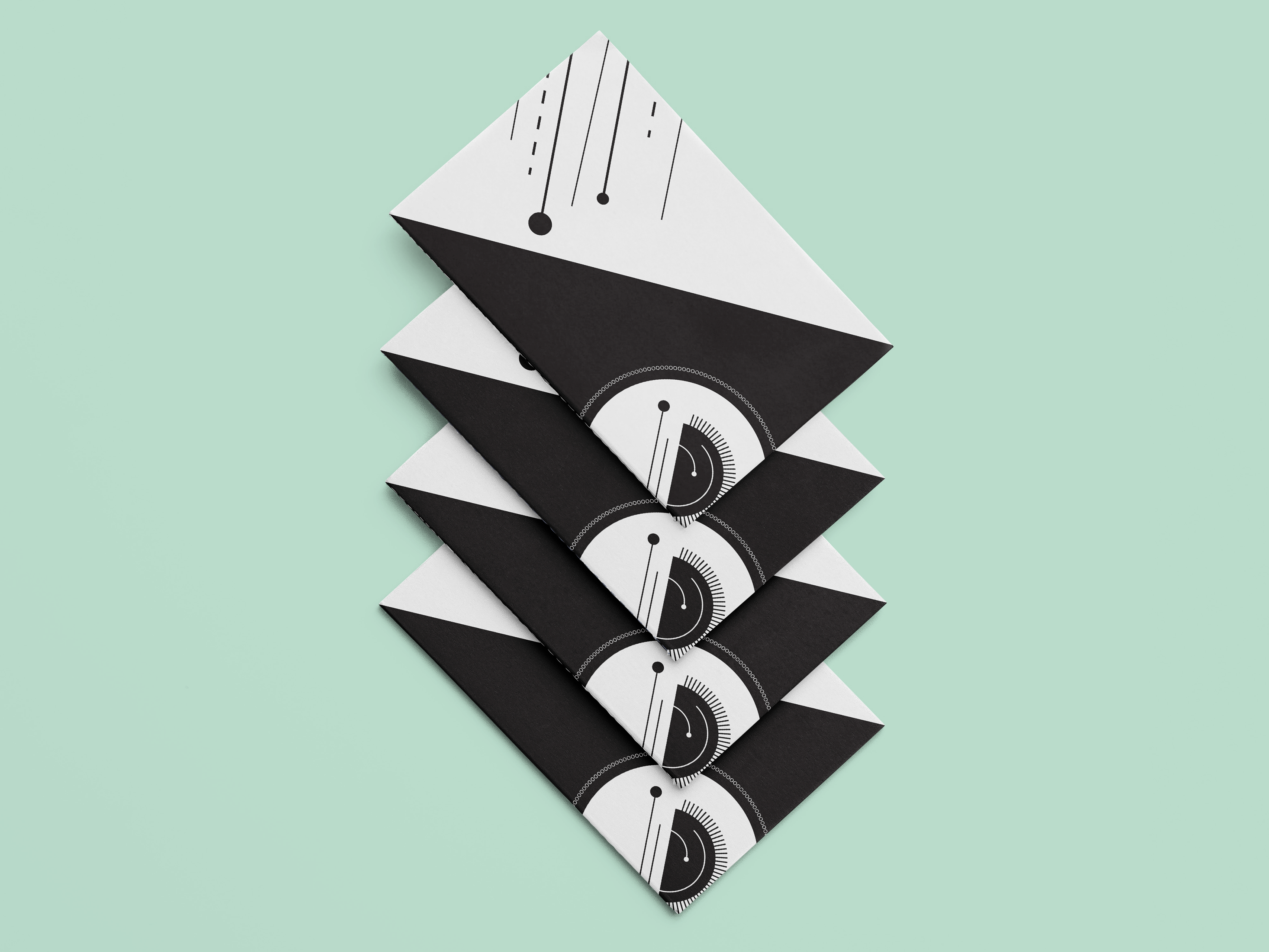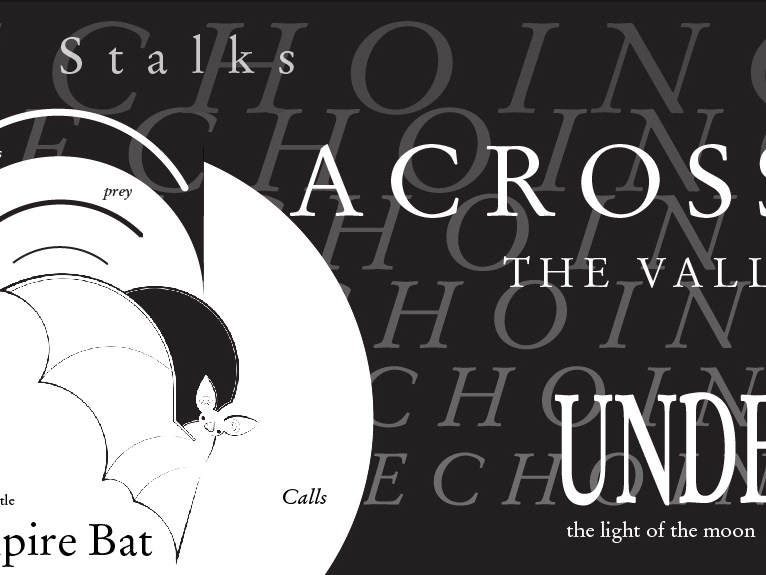Project Overview
The goal of this project was to design an effective layout for a mobile app
for the Hartsfield-Jackson Atlanta International Airport through the use of tabular
typography. A primary concern for this project using typography, composition, and
color theory to make the often stressful process of visiting an airport as user-friendly
and accessible as possible.
The goal of this project was to design an effective layout for a mobile app
for the Hartsfield-Jackson Atlanta International Airport through the use of tabular
typography. A primary concern for this project using typography, composition, and
color theory to make the often stressful process of visiting an airport as user-friendly
and accessible as possible.
Research
As part of the research process, information was gathered by observing
current airport mobile apps/websites from a user's perspective, and documenting
the process of finding a flight. By exploring their use of typographic hierarchy and
contrasting it with the experience as a user, a basis of foundational information could
be established, like what flight information is most important to a passenger and
what can cause a user get frustrated with an app.
current airport mobile apps/websites from a user's perspective, and documenting
the process of finding a flight. By exploring their use of typographic hierarchy and
contrasting it with the experience as a user, a basis of foundational information could
be established, like what flight information is most important to a passenger and
what can cause a user get frustrated with an app.
Flight Screen Iteration
Based on research on what information is most often displayed on Flight
Information Display Systems, or FIDS, iterations were developed of what potential
FIDS could look like. Keeping in mind the importance of having the use of this app stay
as stress-free as possible, typographic hierarchy was developed in systems that only
showed the most important identifying information in a format that could be read quickly.
Based on research on what information is most often displayed on Flight
Information Display Systems, or FIDS, iterations were developed of what potential
FIDS could look like. Keeping in mind the importance of having the use of this app stay
as stress-free as possible, typographic hierarchy was developed in systems that only
showed the most important identifying information in a format that could be read quickly.
Home + Supporting Screen Iteration
As part of the development of the app, additional screens were needed to help
the user with app navigation, additional support, and with providing secondary
information about flights that were not included in the initial FIDS screens.
As part of the development of the app, additional screens were needed to help
the user with app navigation, additional support, and with providing secondary
information about flights that were not included in the initial FIDS screens.
Color Experimentation
Final Layout
The final composition for the ATL mobile app uses a high contrast color
scheme for maximum legibility, and follows a simple formatting sequence to best
direct a first time user. The user can first navigate the app by selecting one of the
available airlines, which will direct them to a screen that displays all of the daily flights
of the respective airline, organized by time of landing or departure.
The user is able to toggle between arrivals and departures, and can click on individual
flights to gain access to a ticket that gives them further information about the selected
flight. At all times, the user is able to access a help button for additional assistance.
The final composition for the ATL mobile app uses a high contrast color
scheme for maximum legibility, and follows a simple formatting sequence to best
direct a first time user. The user can first navigate the app by selecting one of the
available airlines, which will direct them to a screen that displays all of the daily flights
of the respective airline, organized by time of landing or departure.
The user is able to toggle between arrivals and departures, and can click on individual
flights to gain access to a ticket that gives them further information about the selected
flight. At all times, the user is able to access a help button for additional assistance.
Adobe XD Prototype